如何选择 IM 云服务供应商?主要看这三个因素:价格、核心服务稳定、技术资料及时的客服咨询。
之前集成过anyrtc,大家可以翻翻之前记录,主要是音视频通话服务,我发现,市场上众多的 IM 云服务,anyrtc 和融云 技术实现上很相似,视频通话服务技术对接也简单, 从长远看,收费服务意味着很大的风险,稳定好服务, 满足预期才能深入人心。
注册账户
首先前往官网注册:https://developer.rongcloud.cn/signup#?_sasdk=fMjUzMDkz

登陆成功后会有一个已经设置好的 appkey, 左侧菜单拉到最下方 【音视频通话】开启免费额度1万分钟,uniapp打包后一直使用这个开发appkey也是有1万分钟的额度。


项目配置
云端插件
融云实时音视频 SDK uni 原生插件:https://ext.dcloud.net.cn/plugin?id=6372
融云即时通讯 SDK uni 原生插件 V2:https://ext.dcloud.net.cn/plugin?id=9227
融云基础版美颜插件,服务于 RCUniRtc 或 RCUniRtc:https://ext.dcloud.net.cn/plugin?id=7982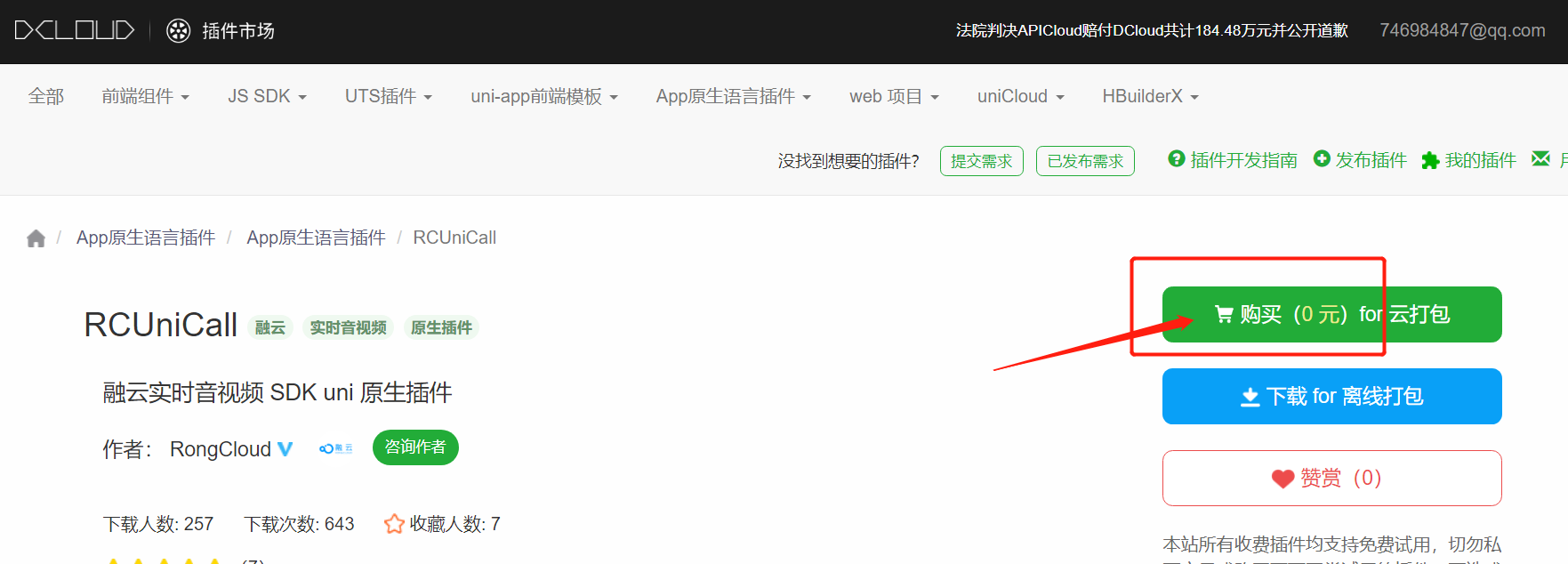
选择中你的姓名包 key 0 元购入本地插件
融云 IM 原生插件包装层 RongCloud-IMWrapper-V2:https://ext.dcloud.net.cn/plugin?id=9225
RongCloud-CallWrapper:https://ext.dcloud.net.cn/plugin?id=7136
RongCloud-BeautyWrapper:https://ext.dcloud.net.cn/plugin?id=7985
直接通过 HBuilder X 导入项目中。完成后

项目开发
- app.vue
1 | import * as call from "@/uni_modules/RongCloud-CallWrapper/lib/index"; |
- pages.json
1 | { |
call.nvue 呼叫页面
1
2
3
4
5
6
7
8
9
10
11
12
13
14
15
16
17
18
19
20
21
22
23
24
25
26
27
28
29
30
31
32
33
34
35
36
37
38
39
40
41
42
43
44
45
46
47
48
49
50
51
52
53
54
55
56
57
58
59
60
61
62
63
64
65
66
67<template>
<view class="content">
<view class="logo">
<image class="logo-img" src="../../static/icon-ch.png" mode=""></image>
<text class="name">{{ id }} </text>
</view>
<view class="container">
<view class="icon" @click="hangup">
<image
class="icon_img"
src="../../static/icon_hangup.png"
mode=""
></image>
<text class="icon_text">挂断 </text>
</view>
<view class="icon" @click="accept">
<image
class="icon_img"
src="../../static/icon_accept.png"
mode=""
></image>
<text class="icon_text">接听 </text>
</view>
</view>
</view>
</template>
<script>
import * as call from "@/uni_modules/RongCloud-CallWrapper/lib/index";
import RCBeautyEngine from "@/uni_modules/RongCloud-BeautyWrapper/lib/RCBeautyEngine";
export default {
data() {
return {
id: "",
};
},
onLoad: function (option) {
this.id = option.id;
},
methods: {
hangup() {
call.hangup();
uni.navigateBack({
delta: 1,
});
},
accept() {
let session = call.getCurrentCallSession();
console.log('session: ', session);
uni.setStorageSync('room-parameters', {
callType: 'in',
mediaType: session.mediaType === 0 ? 'audio' : 'video'
});
// 接受呼叫后跳转聊天页面
uni.navigateTo({
url: "/pages/room/room",
});
},
},
};
</script>room.nvue 聊天页面
1
2
3
4
5
6
7
8
9
10
11
12
13
14
15
16
17
18
19
20
21
22
23
24
25
26
27
28
29
30
31
32
33
34
35
36
37
38
39
40
41
42
43
44
45
46
47
48
49
50
51
52
53
54
55
56
57
58
59
60
61
62
63
64
65
66
67
68
69
70
71
72
73
74
75
76
77
78
79
80
81
82
83
84
85
86
87
88
89
90
91
92
93
94
95
96
97
98
99
100
101
102
103
104
105
106
107
108
109
110
111
112
113
114
115
116
117
118
119
120
121
122
123
124
125
126
127
128
129
130
131
132
133
134
135
136
137
138
139
140
141
142
143
144
145
146
147
148
149
150
151
152
153
154
155
156
157<template>
<view class="content">
<!-- 单人视频 -->
<view>
<RongCloud-Call-RCUniCallView
class="bigVideoView"
:style="{ width: windowWidth + 'px', height: windowHeight + 'px' }"
ref="bigVideoView"
>
</RongCloud-Call-RCUniCallView>
<RongCloud-Call-RCUniCallView
class="smallVideoView"
:style="{ width: 200 + 'upx', height: 200 + 'upx' }"
ref="smallVideoView"
>
</RongCloud-Call-RCUniCallView>
</view>
<view class="container">
<text class="hangup" @click="hangup">挂断</text>
</view>
</view>
</template>
<script>
import * as call from "@/uni_modules/RongCloud-CallWrapper/lib/index";
import RCBeautyEngine from "@/uni_modules/RongCloud-BeautyWrapper/lib/RCBeautyEngine";
export default {
data() {
return {
mediaType: "video",
callType: "out",
callWay: 0, //呼叫方式 0 单聊 1 群聊
targetId: "",
isConnected: false,
isSelf: false,
viewArr: [],
groupId: "",
userIds: [],
windowWidth: "",
windowHeight: "",
users: [],
currentCallSession: {},
};
},
onLoad: function () {
var _this = this;
uni.getStorage({
key: "room-parameters",
success: (res) => {
this.mediaType = res.data.mediaType;
this.callType = res.data.callType ? res.data.callType : "in";
this.groupId = res.data.groupId ? res.data.groupId : "";
this.userIds = res.data.userIds ? res.data.userIds : "";
if (this.callType === "in") {
console.log("呼入接受");
this.accept();
}
},
});
uni.getSystemInfo({
success: function (res) {
_this.windowWidth = res.windowWidth;
_this.windowHeight = res.windowHeight;
},
});
uni.$on("OnCallConnected", this.onCallConnected);
uni.$on("OnCallDisconnected", this.onCallDisconnected);
},
beforeDestroy() {
uni.$off("OnCallDisconnected");
uni.$off("OnCallConnected");
},
onUnload() {
// call.hangup();
},
onHide() {
// const session = call.getCurrentCallSession();
// if (session) {
// call.hangup();
// }
},
methods: {
hangup() {
this.isSelf = true;
call.hangup();
uni.navigateBack({
delta: 1,
});
},
accept() {
call.accept();
},
onCallConnected() {
let context = this;
console.log("oncallconnected接收了");
call.enableSpeaker(true);
this.currentCallSession = call.getCurrentCallSession();
this.callWay = this.currentCallSession.callType;
this.users = this.currentCallSession.users
? this.currentCallSession.users
: [];
let isHasMine = this.users.findIndex((item) => {
return item.userId === this.currentCallSession.mine.userId;
});
if (isHasMine === -1) {
this.users.push(this.currentCallSession.mine);
}
if (
this.currentCallSession &&
this.currentCallSession.users.length > 0
) {
//视频是两个的时候
if (this.currentCallSession.users.length <= 2) {
setTimeout(() => {
this.systemInfoSync(
this.currentCallSession.mine.userId,
this.$refs.smallVideoView.ref,
true
);
this.viewArr = this.currentCallSession.users.filter((item) => {
return item.userId !== this.currentCallSession.mine.userId;
});
this.viewArr.forEach((itm) => {
this.targetId = itm.userId;
this.systemInfoSync(
itm.userId,
this.$refs.bigVideoView.ref,
false
);
});
}, 100);
}
}
},
systemInfoSync(userId, ref, isZOrderOnTop) {
switch (uni.getSystemInfoSync().platform) {
case "android":
call.setVideoView(userId, ref, 0, isZOrderOnTop);
break;
case "ios":
call.setVideoView(userId, ref, 0);
break;
default:
console.log("运行在开发者工具上");
break;
}
},
onCallDisconnected() {
if (!this.isSelf) {
uni.navigateBack({
delta: 1,
});
}
},
},
};
</script>
结果
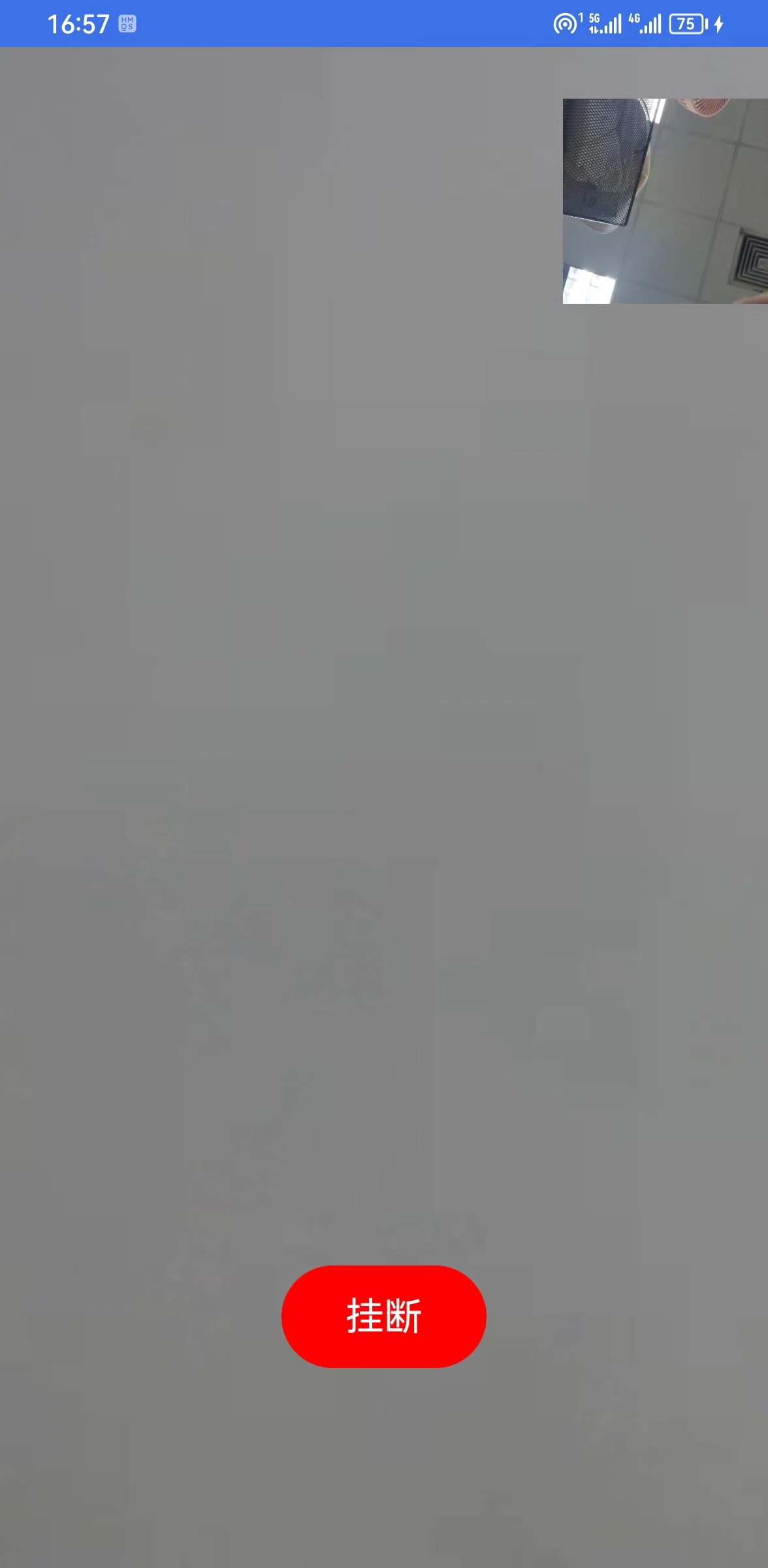

融云特点
上手友好
收费高
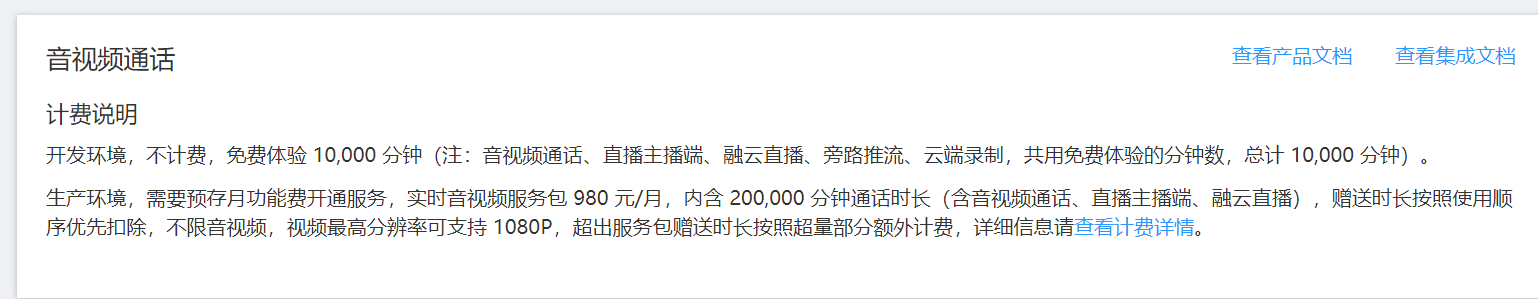

技术咨询
提交工单几乎是 1个小时网页回复


